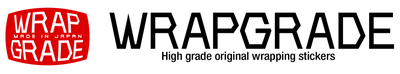Makita impact drivers are known for their powerful performance and reliability. However, you may want to make it even easier to use and customize it to your liking. Here, I will show you how to customize a Makita impact driver.
1. Add bit holder
If you attach a bit holder to your impact driver, you can replace a bit smoothly! By adding a bit holder, you can attach necessary bits to the driver body. You don't have to worry about losing bits while working, which improves work efficiency.
2. Change the housing (cover)
If you replace a Makita housing (cover), you can completely change the impression. The exterior cover of an impact driver can basically be removed by simply removing the screws.
It is possible to customize it by yourself with water pressure transfer or painting, but it is quite difficult and requires skill. You can also buy from Hidehisa which is famous for housing custom!
3. Change battery color
There is also a method of coloring a Makita lithium-ion battery that is essential for the impact driver.
You can paint it yourself, but if you use the Wrapgrade's 18v BL1860B, BL1850B, BL1830B battery custom wrap or 40Vmax BL4025 battery custom wrap , you can easily change the color just by applying.
A total of 16 colors are available. It can be customized easily and stylishly.
4. Change the color of plastic cases
If it is difficult to customize the impact itself, how about customizing a dedicated plastic case?
If you use the Wrapgrade's Case Accent Colors for Makita TD002 , Makita TD172 , and Makita TD173 , you can easily customize the plastic case for Makita's impact driver.
If you customize a plastic case, you can see which case it is even if you finish it vertically! Not only does it look cool, it can also improve efficiency.
Summary
Customizing Makita's impact driver makes it easier to use and enables more efficient work. You can also change a battery and a case colors. Enjoy customizing!